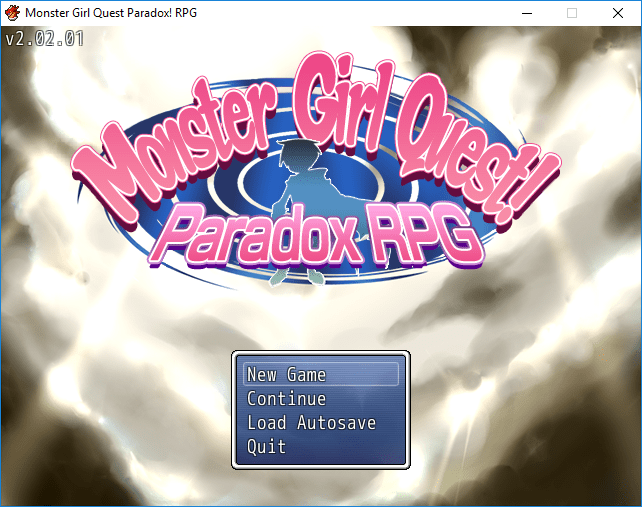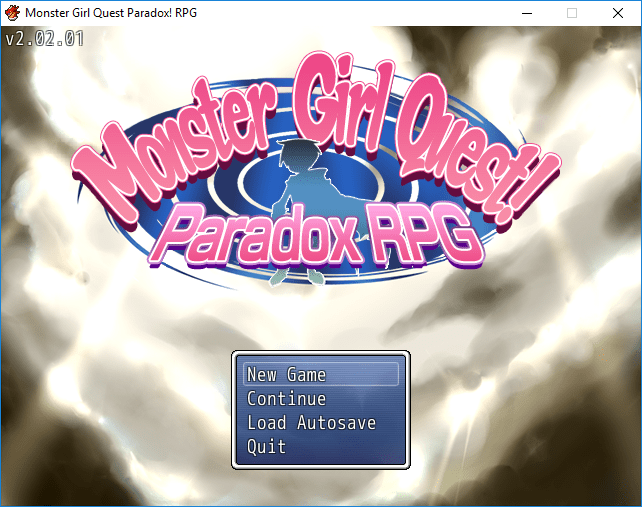
Download the “patch” here:
7zip version that is hopefully more compatible with different operating systems: http://dargothtranslations.com/files/patches/MGQ Paradox 2 English Release 1.7z
If you don’t have anything that can open 7zip files, here’s a regular zip: http://dargothtranslations.com/files/patches/MGQ Paradox 2 English Release 1.zip
If the Japanese files in /Translation Files/Scripts/ have gibberish file names, the translation is not going to work. Either use the 7zip file, extract the zip with a different program, use applocale, or just set your computer to Japanese locale.
Instructions:
Note: This patch is technically compatible with versions 2.00-2.02 of Paradox and potentially with future versions as well. For best results and greater chances of future compatibility, I recommend using 2.02. However, if you only have 2.00 or 2.01 and don’t want to download another 2.31GB, you should be fine with the older versions for now. There are a few bugs that 2.02 fixes, namely the one where you can’t advance if you skip fighting Queen Alraune and continue the story elsewhere instead. If that happens to you, download 2.02 and copy your save over and you’ll be fine.
1. Unzip all the files in the zip into a directory. An empty directory is a good idea. The game directory works too if you don’t mind clutter. Just don’t run the Japanese Game.exe afterwards and complain that the patch didn’t work.
2. Double-click on RUNME.bat. The GameSelector program will prompt you to type/paste the path to your game directory. If you chose to copy the files into the game directory in step 1, you can just click OK here. This will take a while. You’ll probably have to press a key to close the GameSelector and Translator programs when they finish so the batch file can resume.
3. The translated version of the game can be found in the /out/ directory. The batch file creates a shortcut to the English Game.exe for you, though. Any saves you had should be copied over.
In order to view any of the scenes, requests, or battle fuckers from the first part of the game, you need to copy over all the files from the /Graphics/Pictures/ directory of part 1 to the /Graphics/Pictures/ directory of part 2. Overwrite the few files with the same name. Congratulations, that’s all you had to do to “merge” the two parts into one game. If you’ve already done this, you don’t have to do it again after running the translation programs.
Currently translated in this initial partial patch:
- Almost all items (missing new accessories and some new armor)
- Enemy and character names (although anyone you’ve recruited will still be in Japanese for now)
- Interface for menus and battles
- All the skills, abilities, job/race info, etc. from part 1. Some new ones. A few descriptions may be outdated.
- …the title screen. Hey, it’s something.
NOT translated yet:
The actual text of the game… Still working on getting the part 1 translations into the new files. Hopefully that will be done in a matter of days. I’ve learned way more than I’ll ever need to know about file encodings, line endings, byte order marks, recursive merge strategies, and all the ways things can fuck up when attempting to merge over a half million lines of text.
We’re already going through the new maps to get the story translated ASAP. New content from part 2 as well as older content that was never translated in part 1 are being worked on simultaneously. Everything will eventually be translated. Sorry if you wanted to start over or do a new game+ in part 2 already — I’d suggest keeping part 1 around and playing with it for now.
I’m crossing my fingers that this method of patching results in fewer issues. The good news is that it’s compatible with different versions of the game, even future versions (depending on what changes), and it’s a whole lot easier to apply future translation patches after getting everything set up the first time. It should also be more idiot-proof than the picky patch.exe from before. Once Torotoro has stopped official updates for part 2, I’ll consider releasing patches in the old format as well as the new. Or if this method goes horribly…
If you didn’t already know, then for future reference, translation files can be found at: https://bitbucket.org/dargothtranslations/mgq-paradox-2/downloads/?tab=branches
The repository will be a bit of a mess until the maps and events are ready and everything is merged together. At any rate, you can place new files in the /Script/ directory and run Ytinasni.RpgMaker.Translator.exe to build a new version of the game.